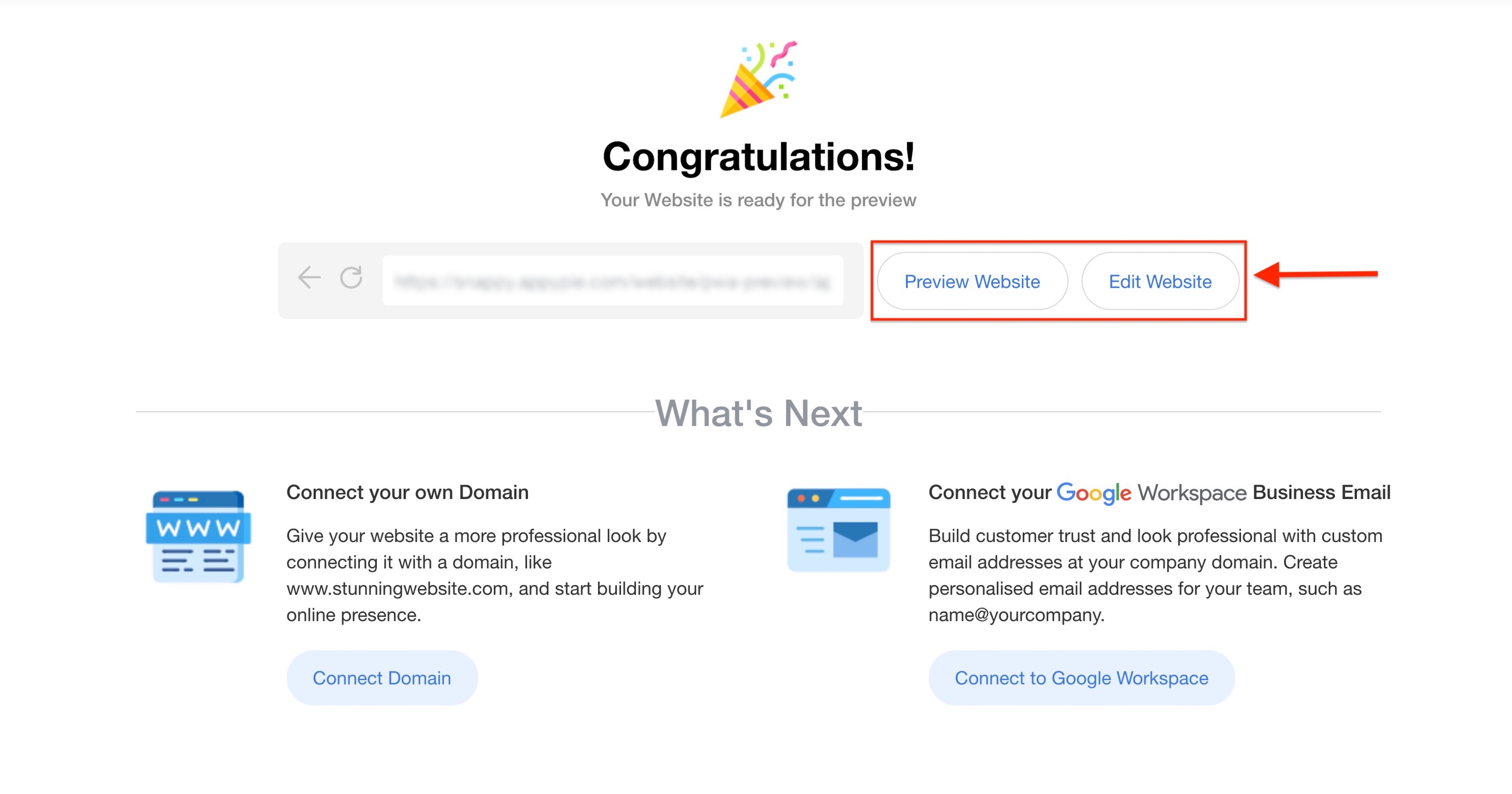How to convert your App created using Midwestmarketing App Builder to a Website?
Follow the steps below to convert your app to a website:
- Login to your https://midwestmarketing.myapparea.comaccount and go to your App overview page.
-
On the App detail card, click Convert App to Website.
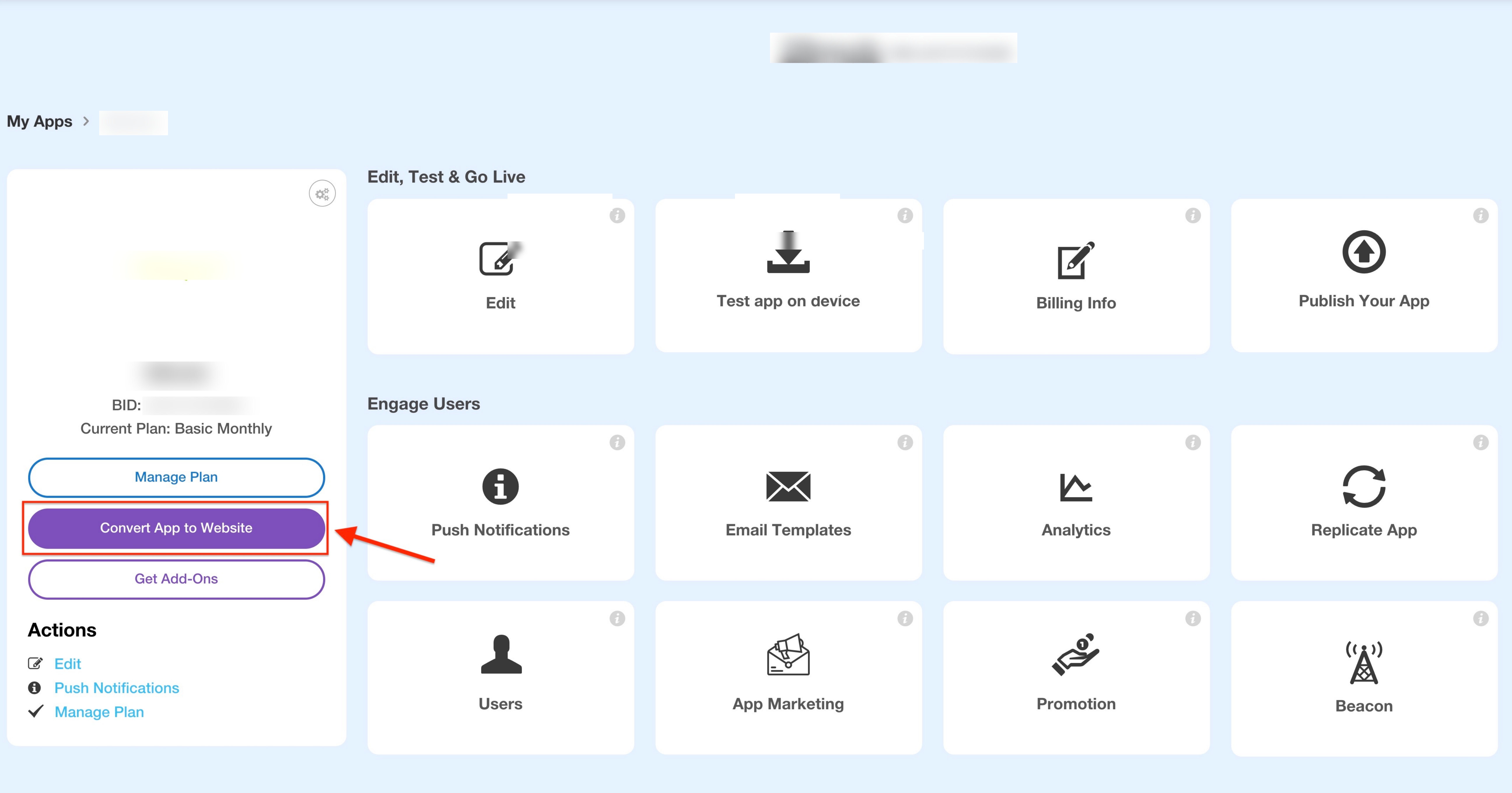
-
To convert your app to a website, you need to purchase a plan. Click Buy it to buy a plan.
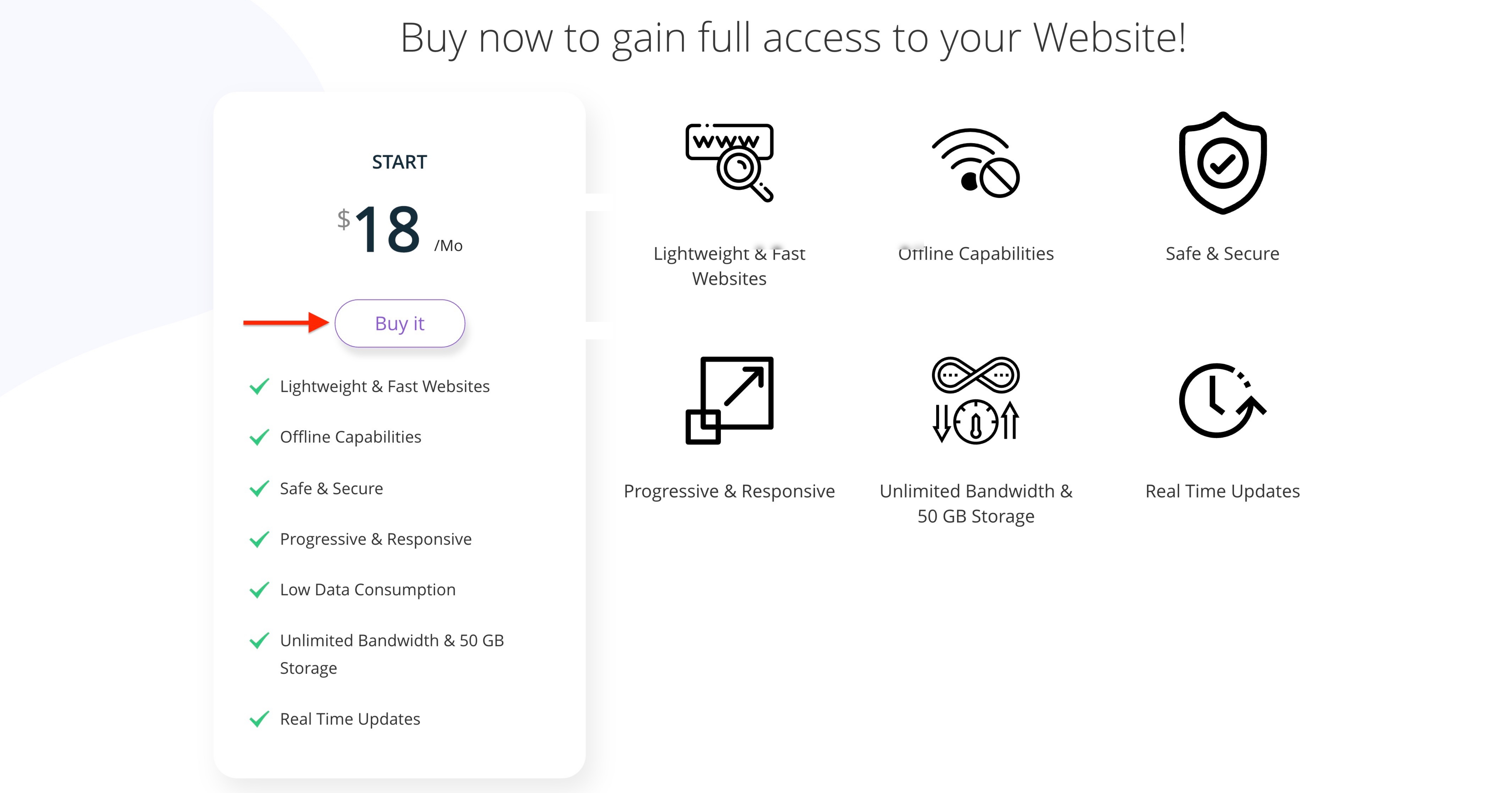
-
Select the payment method and complete your purchase.
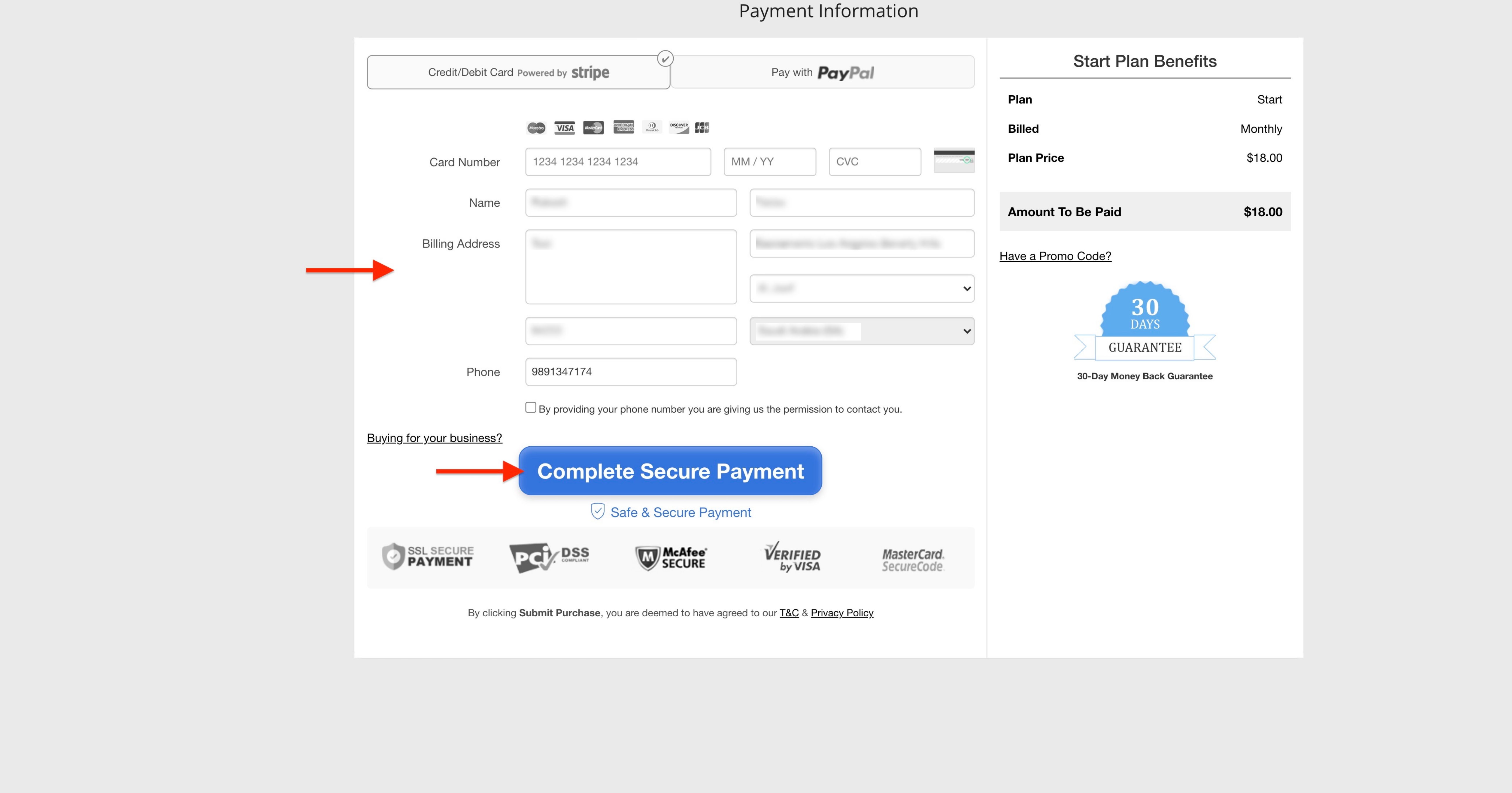
-
Once the payment is successful, your app will be converted to a website, and you can straightway preview your website or start editing it.